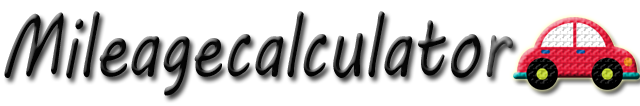As a business owner or employee, keeping track of your mileage for work-related travel can be a time-consuming and tedious task. However, accurately recording your mileage is crucial for reimbursement purposes and tax deductions. That’s where a company mileage calculator comes in handy.
What is a Company Mileage Calculator?
A company mileage calculator is a tool that helps you calculate the distance traveled for business purposes. It takes into account the starting and ending locations of your trips and provides you with the total mileage. This tool eliminates the need for manual calculations and helps you save time and effort.
Benefits of Using a Company Mileage Calculator
1. Accuracy- With a company mileage calculator, you can ensure accurate mileage calculations. It eliminates the risk of human error and provides precise results, which are essential for reimbursement and tax purposes.
2. Time-Saving– Manually calculating mileage can be a time-consuming task, especially if you have multiple trips to record. A mileage calculator automates the process, saving you valuable time that can be better utilized for other important tasks.
3. Cost Efficiency- By accurately tracking your mileage, you can claim the maximum reimbursement for business-related travel expenses. This can help you save money and optimize your company’s budget.
4. Tax Deductions- If you use your personal vehicle for business purposes, you may be eligible for tax deductions. A company mileage calculator makes it easier to track and document your mileage, ensuring you don’t miss out on potential tax benefits.
How to Use a Company Mileage Calculator
Using a company mileage calculator is simple and straightforward. Here are the steps:
1. Enter Start and End Locations- Input the starting and ending locations of your trip. This can be done by typing in the addresses or using GPS coordinates.
2. Calculate Mileage- Click on the “Calculate” button to generate the total mileage for your trip. The calculator will consider the most efficient route and provide you with an accurate distance measurement.
3. Record and Save- Once you have the mileage calculation, make sure to record it for your records. You can save the information digitally or print it out for future reference.
Choosing the Right Company Mileage Calculator
When selecting a company mileage calculator, consider the following factors:
1. User-Friendly Interface- Look for a calculator with a user-friendly interface that is easy to navigate and understand. This will ensure a smooth experience and minimize the learning curve.
2. Mobile Accessibility- Opt for a mileage calculator that is accessible on mobile devices. This allows you to calculate mileage on the go, making it convenient for business travelers.
3. Additional Features- Some mileage calculators offer additional features such as expense tracking, trip categorization, and reporting. Assess your specific needs and choose a calculator that provides the functionalities you require.
4. Integration- If you use other tools or software for expense management, check if the mileage calculator can integrate with them. Integration can streamline your workflow and eliminate the need for manual data entry.
Conclusion
A company mileage calculator is a valuable tool for businesses and employees who frequently travel for work. It simplifies the process of calculating mileage, ensures accuracy, saves time, and maximizes potential reimbursements and tax deductions. Choose a reliable and user-friendly mileage calculator to streamline your expense management and make your business travel more efficient.